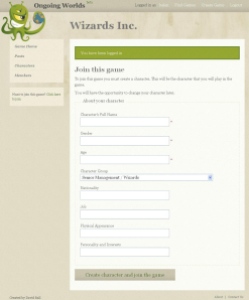The OngoingWorlds website has now gone into public Beta! This means that the site is on a live URL (not ongoingworlds/alpha as before), and is ready for people to start signing up and using it as it was intended, and not just testing.
How to use the site

This is the "Find Games" page on OngoingWorlds, if you create a game it will appear here.
I’ve tried to make OngoingWorlds as easy as possible to understand. If you want to create a new game click “Create Game” and if you want o find an existing game to join, click “Find Games”. You’ll be able to browse through all of the games that are currently available. Most of these currently listed are example games I’ve created for testing purposes, which you are welcome to join – but aren’t necessarily going anywhere! (unless you want to make it your own and continue the game on).
Click a game you like the look of, and you will see the game’s homepage, which will show you the full description of the game, as well as summaries of the four latest posts.
You can join a game by the “Click here to join” link on the left. This is where you will have to create a character profile for the character you want to play in the game. You will then have to wait for a moderator to review your character, and either approve you or deny you from joining the game.
Options for Game owners and Moderators
As a game owner, you can allow members to become moderators of your game, which means they can edit and delete posts, as well as approve users and also unsubscribe users.
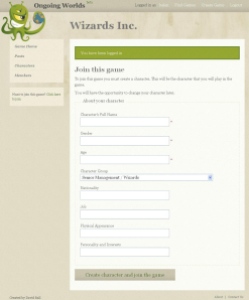
When joining a game youy must supply a character profile. The Moderator of the game decides what questions should be asked
As a moderator you can also have control over the fields on players character profiles. You can change the names of these fields so that you’re collecting information which is relevant to you and your game.At the moment this is basic, you’re able to have a maximum of 10 custom fields, which are all free text – but soon that should change to a much higher maximum number and allow different types of fields.
You can also set character groups, so for example a Star Trek game can group characters up into Departments like Command, Security, Medical etc.
Things to come
There are still a few major features which haven’t been included into the website yet, this is because they are still being worked on, and need some testing before they go live. The most important feature and one that I am most enthusiastic about is the character tagging, where you can tag a character in an post, so that you’ll be able to instantly see who is involved in this post by a series of thumbnails of the character’s photo down the right hand side. One of the reasons for this not working just yet is that you can’t actually upload an image for your character just yet. Uploading images is a security minefield, so I’m making sure I’m doing it the correct way before adding it as a feature.
Please give feedback!
There is a Contact Us page on the site, with a form to send a message directly to me. This site will improve greatly with your feedback, if you have any problems or suggestions please let me know about them.
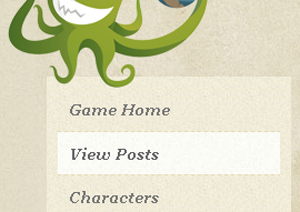 Posts changed to “View Posts”
Posts changed to “View Posts”