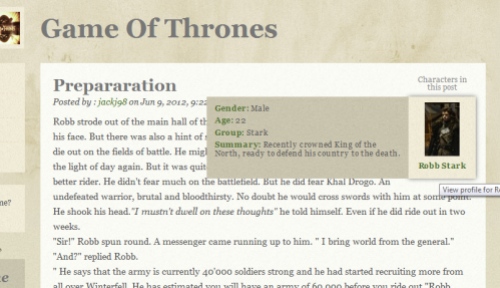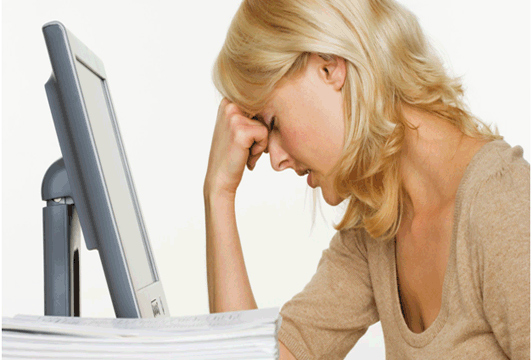Ever wanted to run your own roleplaying game? There are many ways you can run your game, either using a forum, or creating an email newsgroup, or using a Yahoo Group.
Use OngoingWorlds!
OngoingWorlds has been specifically created for roleplaying games, so it’s better than trying to get a forum or Yahoo Group to do something it wasn’t intended for.
With Ongoing Worlds, you’ll be able to approve pending members with a simple click, and this will automatically put their character profile into the Character List. Also as a Moderator, you’ll be able to edit the questions that you ask new members when they apply to join.
Create a game
On the Ongoing Worlds website, click “Create Game” at the top.

Login or Register first
You need to login for the next step. If you already have an account login with your username and password. If you’re a new user, click register now.
You’ll now be taken to the New Game page
Read More